
![]()
Welcome | Controls | Evolution Guide | Profiles | Gameplay
![]()
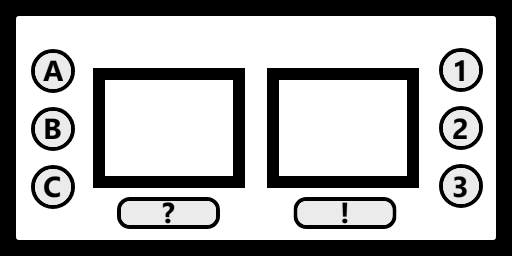
Unlike most other virtual pets of this sort, Riftcast doesn't use icons for its functions. Instead, each button has their own set of functions. It's important to know which buttons do what.
Button A/1
During Gameplay
- Feed: Feeds the Reverian on the screen relative to the button pressed, so long as it isn't already ill or injured.
- Remedy: Cures the Reverian of illness or injury.
Main Menu
- Preview: Here you can take a look at some sprites and cries of Reverians. Note that not all of them are legitimately obtainable yet, emphasis on legitimately. Scroll with A, play with B.
Button B/2
During Gameplay
- Training: Scroll through a selection of actions with A, select with B. left clicks increases the selected stat by 1, right clicking reduces it by 1.
Main Menu
- Music Player: Shows a selection of music tracks in the game. Some tracks do not appear anywhere else, for now. Scroll with A, play with B.
Button C/3
During Gameplay
- Cancel: Backs out of many prompts.
- Summary (LMB x 2): Shows a simplified summary of some important stats.
Main Menu
- Quit: Brings up a prompt to quit the game.
Button ?
During Gameplay
- Observation: Shows the in-game time and date.
Main Menu
- New Game: Creates a new save file. You'll still have to save in-game to add to/overwrite memory.rvr.
Button !
During Gameplay
- Save Game: Saves the current session to /save/memory.rvr. Doesn't work during instances other than standby where both Reverians are visible and not dying/ill/injured.
- Explorer (RMB): Brings up a selection of things to do, so long as both onscreen Reverians are awake and healthy. Most are not implemented yet. Scroll with A, select with B.
During Battle
- Quit: Returns to the gameplay screen. Doesn't work unless both combatants are idling/waiting.
Main Menu
- Load File: Loads a session from /save/memory.rvr. Blank or broken saves will cause the application to freeze on a quit screen.
Keyboard F1
Help: Opens the help file.
Keyboard F2
Reloader: Refreshes and reloads .gzr data files.
Keyboard F3
Timescaler: Brings up a popup prompting to set the timescale to a number.
Keyboard ALT + F4
Force Quit: Immediately quits the application.
Keyboard F5
Skins: Shows a dropdown menu showing a selection of skins by codename.
Keyboard F6
Records: Shows a full summary for both Reverians.
Keyboard F7
Renamer L: Brings up a text box to rename the left Reverian. Also shows species name and gender.
Keyboard F8
Renamer R: Brings up a text box to rename the right Reverian. Also shows species name and gender.
Keyboard SHIFT
Auto Load: Loads /save/memory.rvr from the launcher and skips the main menu when held while clicking PLAY.
![]()
![]()
